The table, created by Tom, renders a bit awkward on my Nexus 4.
- On my desktop it renders OK: Answer on Web Applications
On my phone:
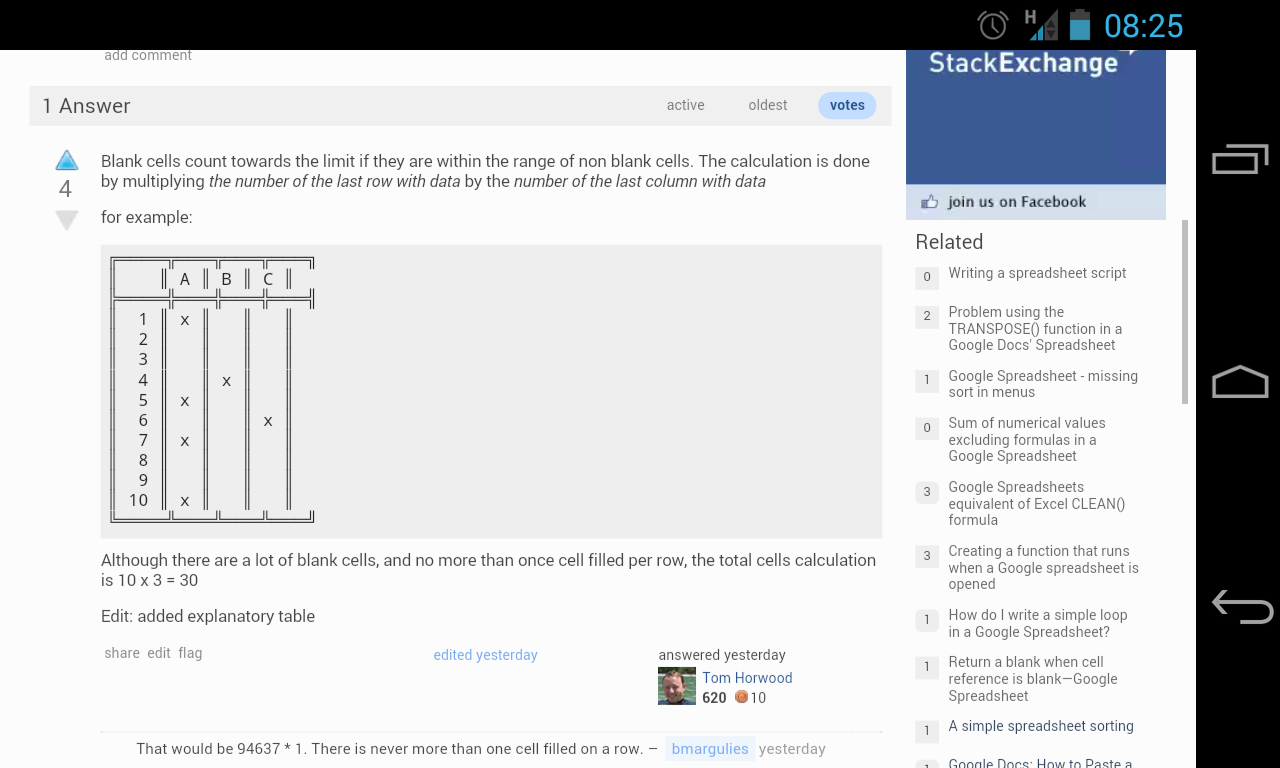
Model: Nexus 4, OS:4.3, Browser: Chrome Beta
OS: Win7, Chrome (stable, latest)
The table, created by Tom, renders a bit awkward on my Nexus 4.
On my phone:
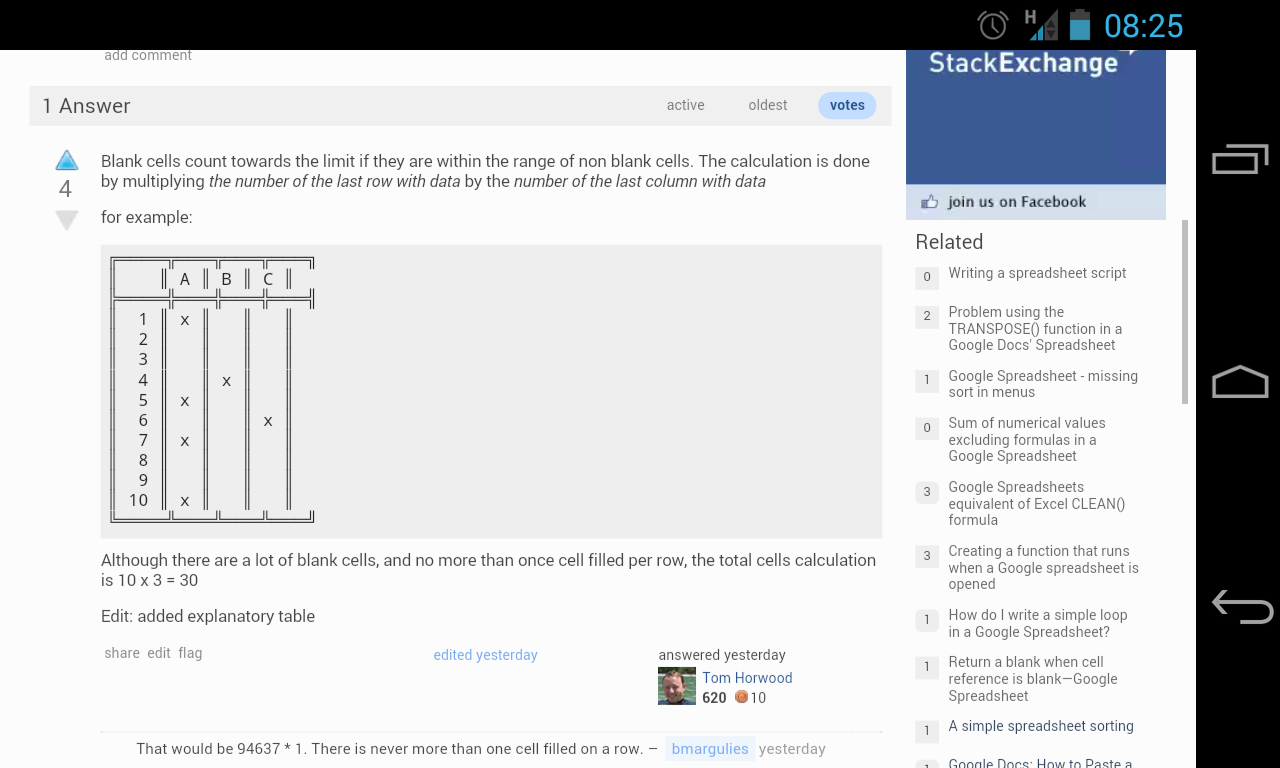
Model: Nexus 4, OS:4.3, Browser: Chrome Beta
OS: Win7, Chrome (stable, latest)
There are always some number of rendering inconsistencies between the mobile and desktop versions of Chrome, even if you're not using any beta versions.
That's why we have a mobile version of the site, accessible via the "mobile" link in the footer - I can confirm that the table (while indeed poorly-rendered in the full site on mobile Chrome) appears normally in the mobile view.
I recommend using the mobile view under normal circumstances, resorting to the full page only when something is inaccessible or broken in the normal view.