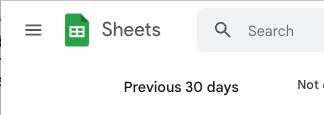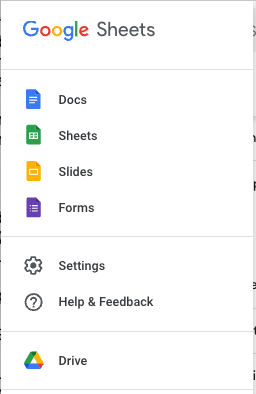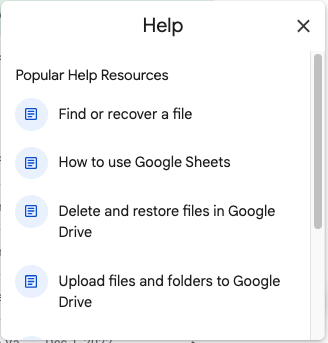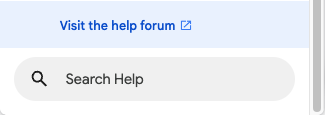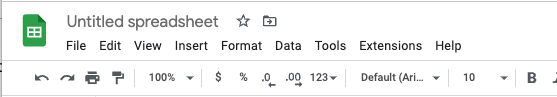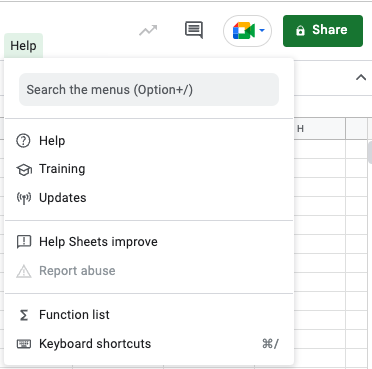TL;DR:
The Q&A model works better for practical, detailed questions from people that likes to learn and solve problems by themselves about using web applications. It doesn't matter if you are a non-tech savvy person or a power user, questions on this site should be on topic and meet the quality standards.
The above means that not all posts might be allowed to get answers, but it's allowed to fix them to make them a good fit for this site. Questions that can't be answered by the community, i.e., questions were a definitive answer might only be provided by webapp developer / vendor agent aren't allowed.
It's expected that the asker show what they have tried, what they found,i.e. similar questions from this site, articles from the Google Sheets help center, and why them didn't meet their needs. For brevity, sometimes this is referred as "show research efforts" and failing on this may lead that a question be downvoted or closed as "needs details or clarity".
The main site doesn't work for seed questions (ice breakers / conversation starter like questions), help desk like questions that require a lot of back and forth among of other types of questions that are commonly found in other websites like Reddit, Quora, Google Products Communities, among others.
Search throgouhly this site and Google Sheets help, show what you tried, share what you found and why it didn't meet your needs. Questions about formulas, charts, pivot tables should include sample data directly into the question body. See this answer for tips about how to include the data.
General
Before asking a question in main site about Google Sheets you should already have spent time learning the Google Sheets basics even if you are a seasoned Excel user or a Stack Exchange power user.
Things that any Google Sheets user should know since day 1
- To create a new spreasheet it's required to have a Google account
- There are three Google Sheets applications, one for each supported platform: web, Android and iOS.
- Google Sheets spreadsheets as well other Google Editors files are stored in Google Drive.
- Google Sheets support several spreadsheet common features like formulas, A1 notation for cell / range references and functions like VLOOKUP but it also has several unique features like open references, GOOGLEFINANCE, IMPORTRANGE, among many others.
- Google Sheet might import / export files from / to other spreadsheet file formats. During the conversion from one format to another some characteristics might not be correctly converted or supported by the application used to open the converted file.
Asking questions
Scope
Questions in main site should be focused in using Google Sheets in the Web (using a web browser like Google Chrome, Microsoft Edge, Mozilla Firefox, Apple Safari, etc.).
Most questions about the Google Sheets apps for Android and iOS are off-topic here.
Overall questions might be on-topic while they aren't troubleshooting like questions as they are off-topic here. I.E. if you got a network connection error the question is off-topic here but might be on topic in Super User, Ask Diferent, Ask Ubuntu, Android Enthusiast depending on the type of device, platform used (web, Android, iOS), operative system, etc.
An example of an overall question that might be on-topic is a question about formula syntax, another might be about an in-cell formula error.
Practical and detailed
In the previous section was mentioned that the question should be Google Sheets, could be about overall stuff but most commonly should be focused on using Google Sheets in the Web.
Also the question should be about a practical and detailed. This means that questions not be about hipotetical situations or questions posted on behalf of someone else when the askerd doesn't have access to all the details.
Is it possible
This wording is commonly used in blantanly basic questions. If you haven't spend time learning the basics of Google Sheets, do that before asking a question in the main site.
This wording also is commonly used as a variation of "How to..." . Be sure to clearly describe the expected result and do your best that your question ask for fuller explanations based in facts instead of yes/no answers.
Tip: Avoid using "Is it possible" wording.
How to
This wording also is commonly used in blantanly basic questions. If you haven't spend time learning the basics of Google Sheets, do that before asking a question in the main site.
Be sure to clearly describe the expected result and do your best that your question ask for answers that explain things beyond what is already said in the Google Editors Help and other official resources for end-users (i.e. learning centers) based in facts instead of yes/no answers.
Self contained
It's very common that people include links to spreadsheets. That might be helpful but questions should be self contained. Spreadsheets might be edited, deleted or unshared making difficult or even impossible to understand what was asked.
Question should stay clear even after they were answered. Archiving a Google Sheets spreasheet using the Wayback Machine or similar tools doesn't warrant that the archived spreasheet will work as it was intended the day that the question was asked as several features depend on Google server responses.
You should describe the relevant parts of your spreadsheet directly into the question body. This includes but is not limited to the spreadsheet settings like the Country as it affects the separator used in formulas, numbers among other things.
If besides describing the spreadsheet in the question body you want to add a like to a demo spreadsheet to make others easier to create a solution and demostrate that it works it's fine but be aware that your the display name of your Google account displayed in Google Drive and another places and that your email address could be found.
Related
Language
When including screenshots and formulas, if you are using other language than English, change your Google account or the spreadsheet settings to English to avoid having to make translations as it's hard to make a precise translation and doesnt' help the system and search engine properly work (suggestions, related, search engine ranking, etc.).
Search, and research (sometimes referred as "effort")
Besides the detailed description of the problem or what is being tried to do, the question should include what was found and why it didn't meet your needs.
The spirit from this is avoid having to repeat what was already said but also avoid making others to spend time trying to provide a solution to a situation that was not fully described.
It doesn't help having questions that the answer is solely a link or quote to an official resource for end-users.
There might be cases when the answer is some obscure hard to find or understand bit of knowledge documented somewhere. Questions requiring an answer like this should be clear that a reasonable search-research was done to try to solve the problem by yourself before asking the question or to get the question reopened.
Official Google Sheets Resources
The official help resources could be found directly from the Google Sheets apps.
Google Sheets menu collapsed
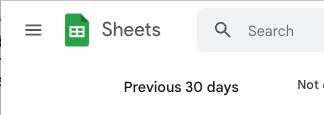
Google Sheets menu expanded
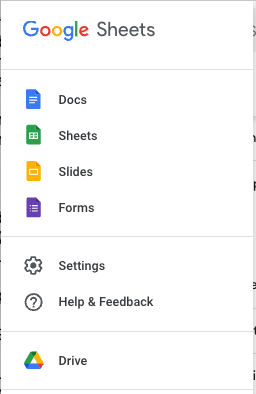
Google Sheets Help (top)
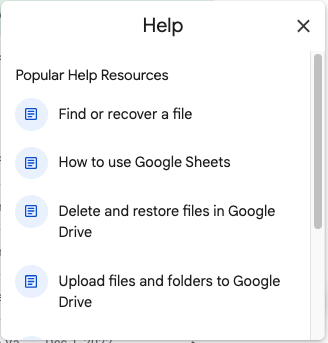
Google Sheets Help (bottom)
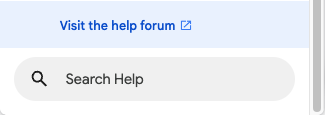
Google Sheets Spreadsheet Toolbar
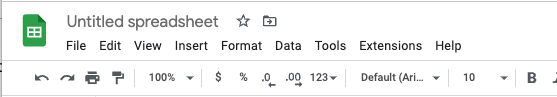
Google Sheets Spreadsheet Toolbar Help Menu expanded
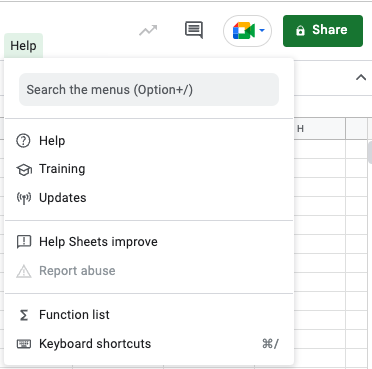
Pressing F1 in the Google Sheet spreadsheet editor, opens a new tab pointing to the Google Sheets section from the Google Editors Help -> Google Sheets | Google Editors Help.
Tagging
Use
Might use
- formulas if the question is about using formulas in Google Sheets.
- google-chrome or other web brower tag it is relevant for the question asked.
- windows or other operative system tag if the it's relavant to what is being asked.
- mobile if the question is about using Google Sheets in a mobile device and the screensize or user interface as releant to what is being asked.
Don't use
- microsoft-excel unless the question is related to a Excel file or compatibility question.
Question Title
The question title should be unique and should briefly describe what was said in the body.
Avoid including "Google Sheets", "Help", "Urgent" and alike, usually referred as "subject" tags or labels.
Related