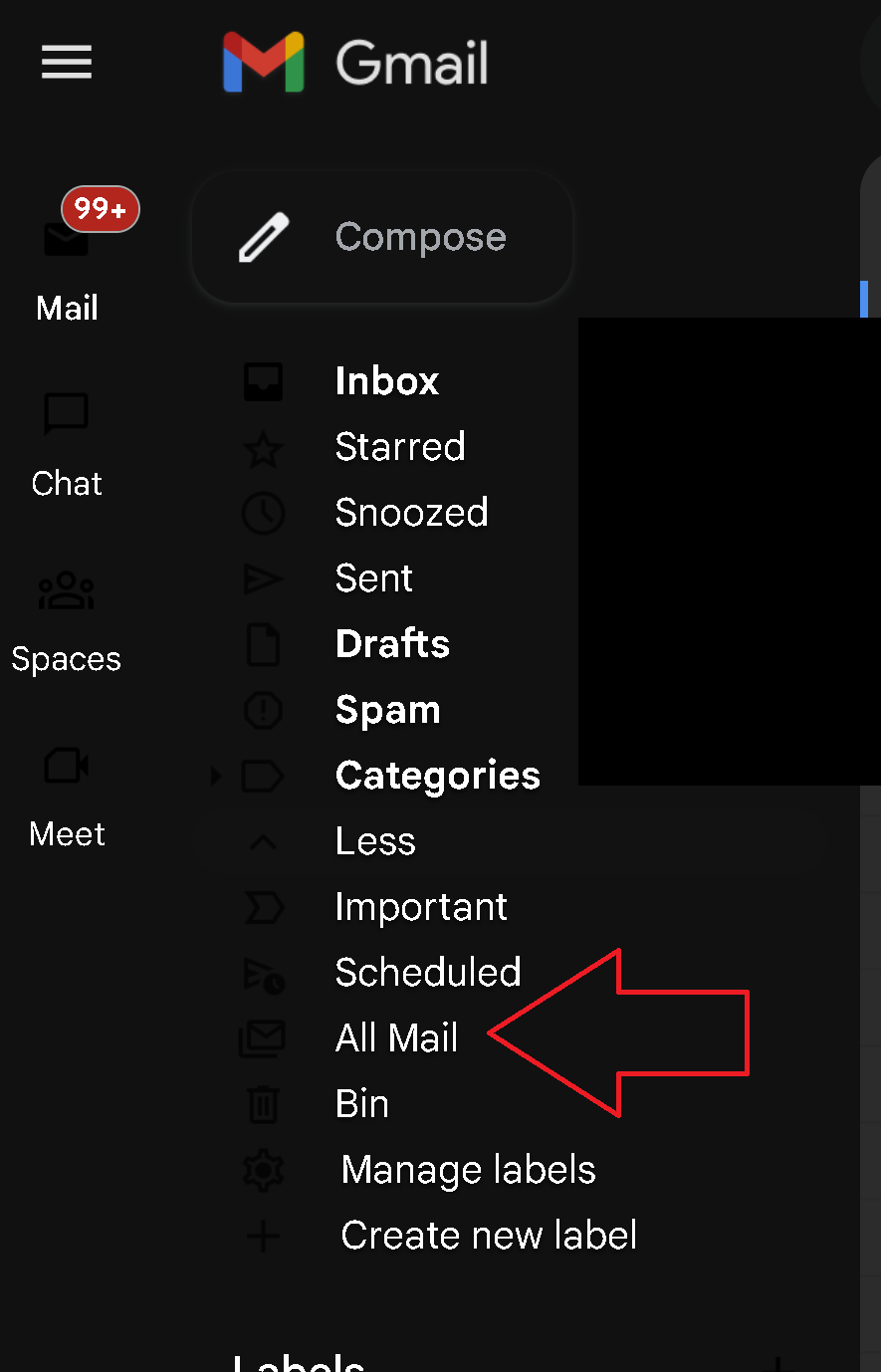I see that the question How can I see the list of all mails I received, regardless of which folder they are located in, in the Microsoft Outlook web interface (OWA) got closed by one moderator. Why?
A chat with the moderator seems to show that the moderator closed the question because the answer is that is not possible. However, this is not a close reason. Instead, one could post an answer explaining why it is not possible to list all emails. Example of answer:
The emails are stored in folders in the Microsoft Outlook web interface (OWA). OWA doesn't provide the option to view emails from different folders at once. Therefore, it is not possible to list all emails. However, one can run a search on emails across all folders.
Also, I would remark that I posted the question on Reddit as well: it received a clear answer and nobody asked me to clarify the question. Here's the answer by loskinski:
There is not an equivalent view of the all folders approach that you reference from Google. When you use Folders you will get a view of just that folder in Outlook.
So why did the question got closed here?
Since the question was removed by Roomba, here is a copy of it:
Question title: How can I see the list of all mails I received, regardless of which folder they are located in, in the Microsoft Outlook web interface (OWA)?
Question details:
I can see all mails that are present in a given folder in the Microsoft Outlook web interface (OWA) (https://outlook.office365.com/owa/) by clicking on the folder.
However, I wonder the following: How can I see the list of all mails I received, regardless of which folder they are located in?
For example, in Gmail, one can see all mails in all folders by clicking on "All Mails":
Does the Microsoft Outlook web interface (OWA) offer something similar? I tried to look for some "all mails" option in OWA but I didn't find it.