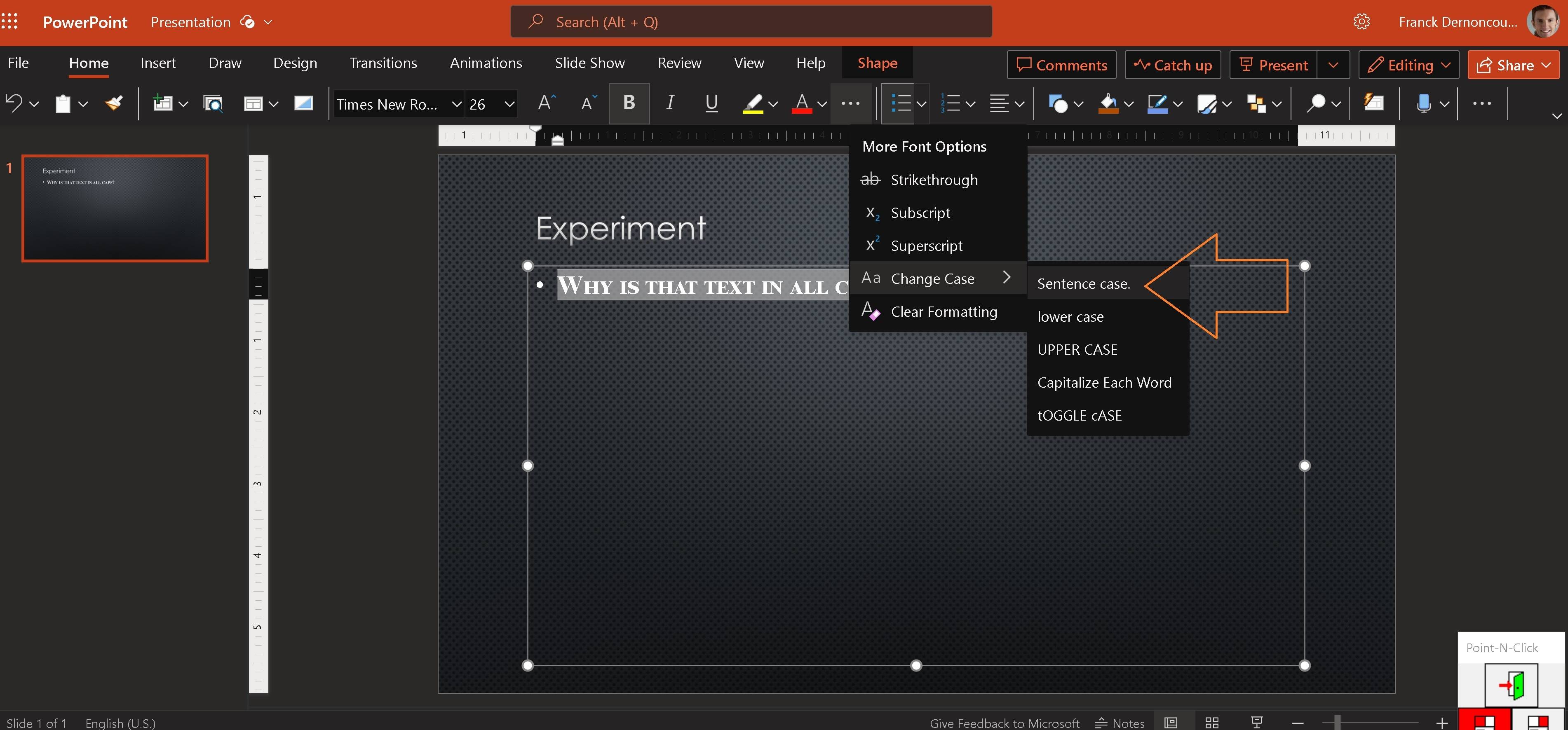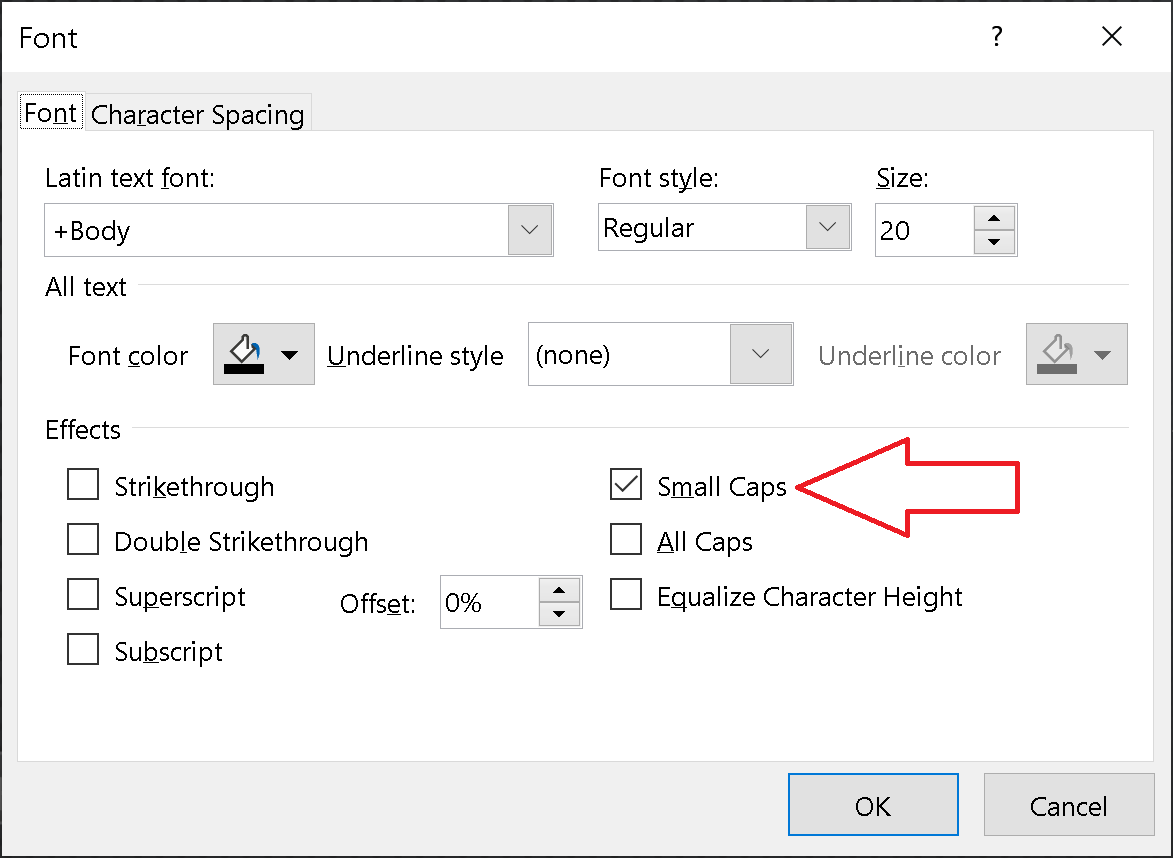I see that my question https://webapps.stackexchange.com/q/171637/18147 (mirror 1, mirror 2, mirror 3) was closed as "esoteric" by a mod. I don't understand for 2 reasons:
- There is nothing esoteric about the question. "small caps" isn't an arcane feature and PowerPoint is used by hundreds of millions of users, maybe even billions. Both the mod themselves and another user found the issue, so that doesn't seem esoteric.
- Even if the question was esoteric, it's not a reason to close a question.
So why was a question on how to disable "small caps" in one's text in PowerPoint 365 closed as "esoteric" by one mod?
The mod responded in the chat:
Given the time I've invested in this question including troubleshooting your issue, I'm moving on. I'm glad you no longer have a problem, that is the important thing in my view. [Author: Blind Spots]
But the time they may have invested in the question including troubleshooting is irrelevant, and they disregard all future readers who face the same issue. One of the main points of posting a question on SE is to help others who will face the same questions later. Furthermore, this does not explain the closure of the question as "esoteric".
Since the question got removed as a result of its closure, here it is:
Question title: How can I disable "small caps" in my text in PowerPoint 365 on the web?
Question details:
I have some text in a slide in PowerPoint 365 on the web. Here is the file. I want to convert my text to lower case.
- Select the text you want to change.
- Go to Home > More Font Options > Change case.
I tried to select "lower case" and "sentence case", but that didn't work. The text that is selected in the screenshot below is still in upper cases:
I also tried the following, but that didn't work either:
- changing font
- clear formatting
After further investigations, using my desktop-based version of PowerPoint, I see it is caused by "small caps":
How can I disable "small caps" in my text in PowerPoint 365 on the web? I couldn't find this option yet.